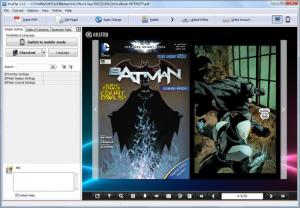AnyFlip
1.4.9.1
Size: 109 GB
Downloads: 10640
Platform: Windows (All Versions)
AnyFlip is capale of turning any PDF document into an interactive book, in which you can flip pages in a realistic manner. The program is designed with ease of use in mind, so you won't encounter any kind of difficulties. Furthermore, it comes with a wide range of customization options and it lets you publish your converted documents online.
The software comes in free and premium editions. It can be used on any modern Windows and Mac OS X platforms and it can be installed in less than a minute. There is no need to install any kind of prerequisite tools and you don't have to sacrifice too many resources.
Importing a PDF file is all you have to do. AnyFlip will convert the loaded document immediately, without any further user input. Once converted, the document will be displayed in the largest area of the user interface, where you can try out the added page flipping feature. You can either click left and right arrows to turn the pages or click them and drag them.
The program lets you choose between numerous templates, which include different backgrounds and book styles. Furthermore, you can switch between desktop and mobile preview modes, so you will have an idea how your book will feel on a tablet. It has to be mentioned that the page turning feels quite realistic. You can grab a page from the middle, a corner or from anywhere else you want, by clicking the left mouse button. Depending on where you click a page, it will turn at a different angle when you drag the mouse.
If you are satisfied with your converted document, you can choose to save it on your hard drive, in Flash or HTML5 format, send it to someone by email or upload it to a FTP of your choice. It is also possible to upload the document to a AnyFlip online account.
Pros
The page flipping effect feels quite realistic. The software can turn a PDF in a realistic book or magazine without asking for too much user input. It can save the converted documents in various formats and it can also upload them.
Cons
There are no serious issues to mention. AnyFlip enables you to turn any dull PDF into a realistic-looking magazine or book, with only a few simple clicks.
AnyFlip
1.4.9.1
Download
AnyFlip Awards

AnyFlip Editor’s Review Rating
AnyFlip has been reviewed by Frederick Barton on 29 May 2015. Based on the user interface, features and complexity, Findmysoft has rated AnyFlip 5 out of 5 stars, naming it Essential